Struggling with subpar sound in your soccer simulations? Crave the cacophony of the crowd or the detailed directives of the commentator in EA SPORTS FC Mobile 24?
Perfecting your play is as much about the audio as the action. Let’s tweak those settings for an aural experience that’s as striking as a top-corner goal.
- Advanced audio customization for realistic gameplay
- Emerging trends in audio preferences among players
Advanced Audio
EA SPORTS FC Mobile 24 isn’t just a visual spectacle; it’s an auditory odyssey. With its advanced audio technology, the game offers a plethora of settings to tinker with. From the roar of the crowd to the insightful commentary, every sound contributes to the immersive experience.
Commentary Volume
With EA SPORTS FC Mobile 24, you’re the director of your match’s narrative. Control the volume of the commentary to ensure it complements, not overpowers, your gameplay.
In-Game Sound Effects
Don’t miss the ball’s sweet strike or the crunch of a well-timed tackle. Fine-tune the in-game sound effects for a truly tactile experience.
Sound of the Stadium
Players are turning down the commentary and turning up the world around them. It’s not just about playing a game; it’s about being enveloped by the atmosphere, about the stadium’s pulse becoming the rhythm of your own gameplay.
EA SPORTS FC Mobile’s Audiovisual Feast
EA SPORTS FC Mobile is not just stepping up its game visually but also acoustically. The commitment to an immersive gaming experience is evident, and the audio upgrades are set to amplify this promise.
The new EA SPORTS™ Camera and reworked Set Piece Cameras are designed to enhance the immersive experience. Whether it’s the tension of a penalty kick or the strategy behind a free kick, the new angles and audio cues will make every moment feel larger than life.
And let’s not forget the goal replays. With new camera angles and effects, every goal scored is a memory, an experience, a story to be shared.
Audio Settings
It’s easy to get lost in the stunning visuals of EA SPORTS FC Mobile 24, but the unsung hero is undoubtedly the audio. It’s the heartbeat of the game, the unseen force that propels the emotional highs and lows of every match.
The right audio settings can mean the difference between a good gaming session and a great one. Here’s why:
Strategic Soundplay
Sound isn’t just about ambiance; it’s a crucial strategic tool. The rustle of a jersey, the direction of a pass, the approach of an opponent – all these audio cues can give you the edge you need to outplay the competition.
By customizing your audio settings, you can highlight these crucial in-game sounds, giving you a leg up on the virtual pitch.
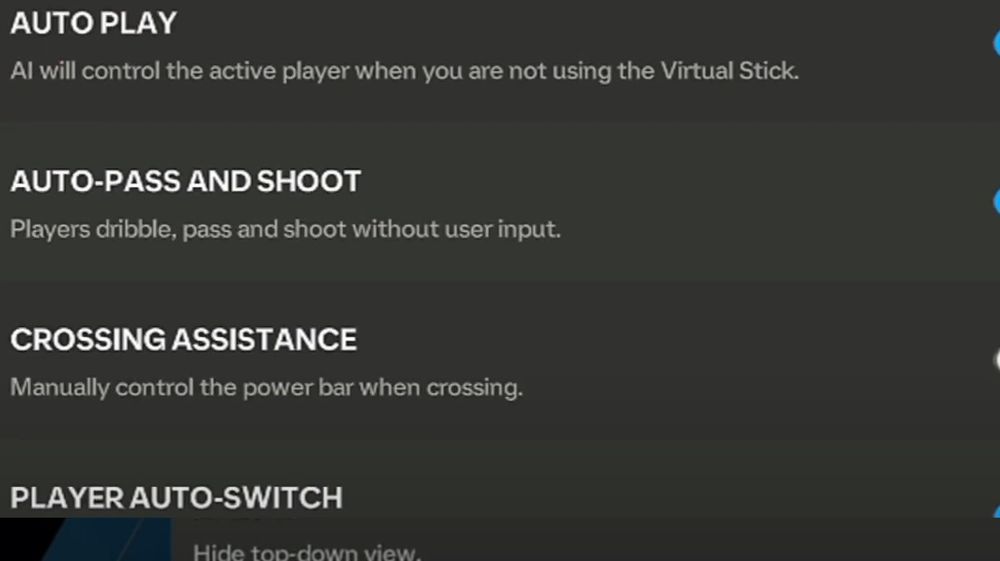
Creating Emotional Resonance
There’s nothing quite like the swell of the crowd after a goal or the collective groan of a near miss. These moments create an emotional connection to the game, and with EA SPORTS FC Mobile 24’s advanced audio settings, you can dial up the drama to match your mood.
Whether you’re in the mood for a nail-biting thriller or a casual kickabout, the control is in your hands.
Personalized Playlists
While EA SPORTS FC Mobile 24 offers an array of in-game music and sound effects, sometimes you want to march to the beat of your own drum.
The game allows you to mute in-game music, enabling you to play your own playlists in the background. This personalization is a game-changer for players who draw motivation from their own curated soundtracks.
Conclusion
EA SPORTS FC Mobile 24 offers an audio canvas for you to paint your masterpiece. With these tips and insights, you’re now equipped to create an auditory experience that’s as compelling as the game itself.
So dive in, experiment, and let the world of sound elevate your mobile gaming to new heights.
FAQs
What are the best audio settings for EA SPORTS FC Mobile 24?
Adjust the crowd noise, commentary, and in-game sound effects to suit your play style and enhance your immersion.
How can I make EA SPORTS FC Mobile 24 sound like a real stadium?
Amplify the crowd noises and on-field sounds while keeping the commentary at a moderate level to simulate a stadium-like atmosphere.
Can I adjust the audio settings for different types of matches in EA SPORTS FC Mobile 24?
Yes, the game allows for customized audio settings for various match types, providing flexibility and control over your gaming experience.
Is it possible to save my audio settings in EA SPORTS FC Mobile 24?
Yes, once you set your preferred audio settings, the game will save them for your future matches.
How do the new cameras in EA SPORTS FC Mobile 24 affect the audio experience?
The new cameras provide a more broadcast-like experience, enhancing the audio to match the visual upgrades for a more immersive feel.
Are there any tips for adjusting audio settings for competitive play in EA SPORTS FC Mobile 24?
For competitive play, focus on in-game sound cues and lower the commentary to concentrate on your gameplay strategy.

