With the arrival of the MLB The Show 23 beta weeks ahead of launch, players who participate will have the opportunity to try out this year’s adjusted gameplay long before the release date is here. However, this special early look at the game will only be available for a limited time.
On top of the short window to play the MLB The Show 23 tech test, things will remain limited to a handful of gameplay options with top modes like Franchise or Road to the Show not available in this preview. With the details here, you can get the MLB The Show 23 beta downloading now to be ready and play as soon as it’s available.
In this article you will learn:
- How signups work for the MLB The Show 23 beta
- How to download and play the MLB The Show 23 tech test
- The start and end date for this limited gameplay preview
MLB The Show 23 beta will have no signup required, start and end date confirmed
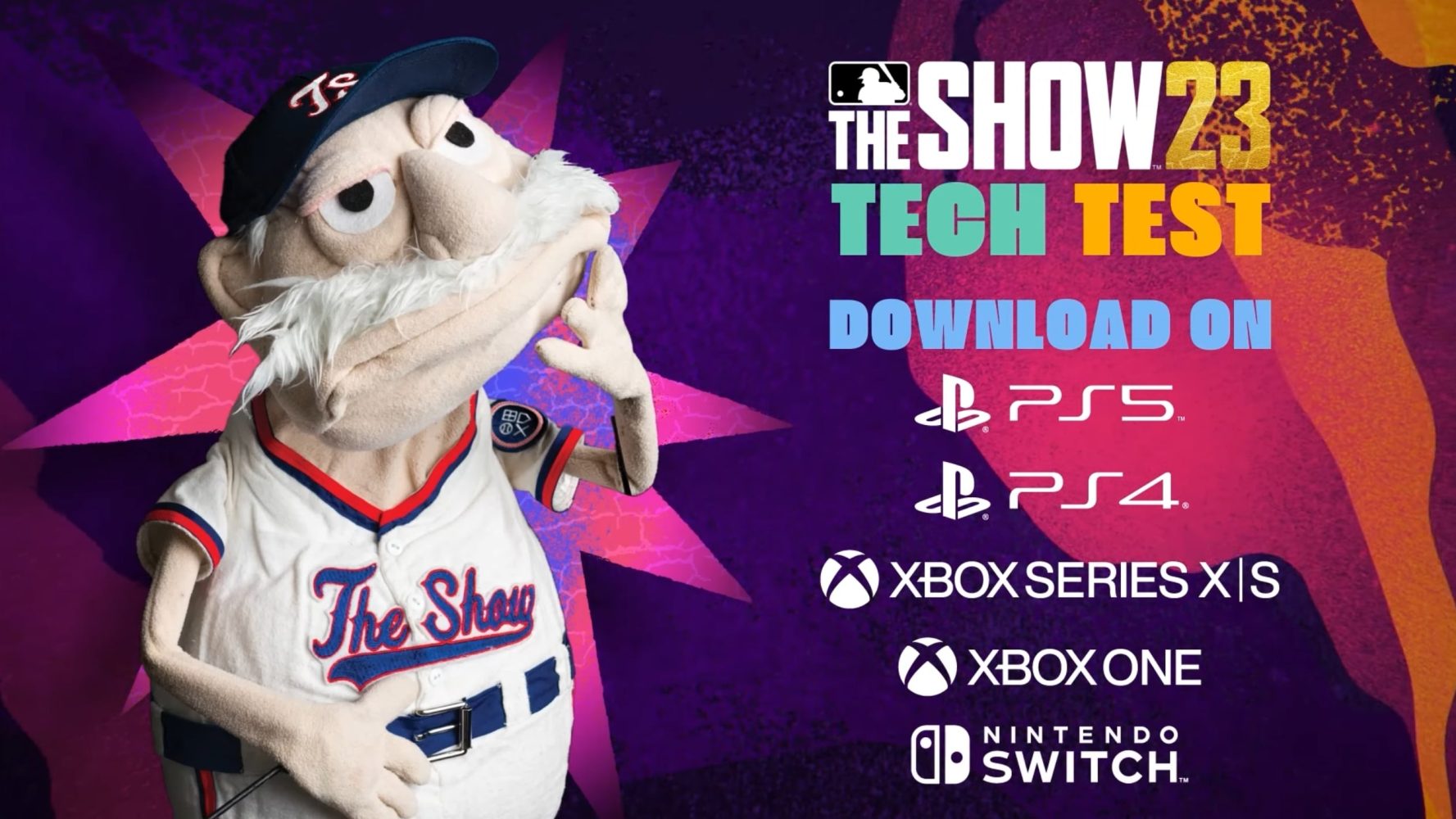
While some titles tend to lean towards a closed system with elaborate sign ups and invites, Sony San Diego is keeping it simple for the MLB The Show 23 beta. Also called the MLB The Show 23 tech test, this pre-launch look at the game will be available for all players on PS4, PS5, Xbox One, Xbox Series X|S, and Nintendo Switch.
Fortunately, the open nature of the MLB The Show 23 beta includes the fact that there are no restrictions at all on screenshots or streaming of gameplay ahead of launch. This was previously the case with the MLB The Show 22 tech test, but captured gameplay had notable watermarks over it to ensure no one saw glitched pre-launch footage and mistook it for the final product.
Like any beta, there can and probably will be bugs and small glitches. The goal for developer Sony San Diego with this isn’t just to offer the fans an early look but to stress test their servers and product early enough that any critical issues discovered by players can be remedied with the day one update that lands when the proper MLB The Show 23 release date is here.
As for the MLB The Show 23 tech test, it is set for a start date of Wednesday, February 15, 2023 at approximately 10am PT and will go until an end date of Tuesday, February 21, 2023 at approximately 10am PT.
How to download and play the MLB The Show 23 tech test

The good news about the beta is you get to pre-load the title as it is already active on several platforms. The MLB The Show 23 tech test isn’t visible yet on the PlayStation Store, but that’s where PS4 and PS5 players will find it after the beta goes live.
If you’re playing on Xbox One, Xbox Series X|S, or Nintendo Switch, it’s already available to download but with a slight catch. The Microsoft Store on Xbox One and Xbox Series X|S does already show the game, but it is unable to be downloaded from the console interface. You’ll instead need to go to the Microsoft Store website listing and login to “pre order” the tech test (which is free) before then using remote install from the website or Xbox app to trigger the install on your console. The same method is required to pre-load the Nintendo Switch version at this link on the Nintendo eShop.
However, this workaround will likely not be necessary after February 15, 2023 at 10am PT, at which point the game should be fully live and more easily downloadable for players on their console’s native store interface. File size isn’t yet known on PS4 or PS5, but it clocked in around 35 GB on Xbox Series X|S and is likely similar in size on other platforms.
Keep in mind that no settings or progress gained in the MLB The Show 23 beta will carry over into the proper release of MLB The Show 23, as these will be treated as entirely different game files by your platform of choice. That also means that, once you’ve completed your time with the MLB The Show 23 tech test, you’ll be able to delete it entirely to make room for the main game when it does finally arrive.

